Your Phone’s Volume Button Does More Than You Think: 6 Hidden Tricks You’ll Want to Try
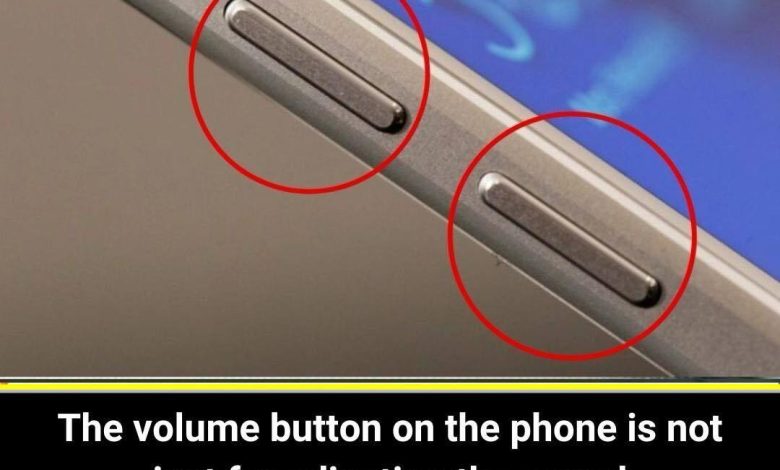
Unlocking the Hidden Powers of iPhone Volume Buttons
We all know the iPhone’s volume buttons control sound, but they actually do much more. Here are some handy functions you might not know about:
- Taking Photos and Videos: Press either volume button to snap photos or start/stop video recording. On newer models, holding the volume up activates burst mode.
- Scanning Documents: In apps like Files, Mail, Notes, or Reminders, use the volume buttons to quickly capture scans.
- Managing Alarms: Snooze or turn off alarms with the volume buttons, offering a quick alternative to screen taps.
- Emergency SOS: Hold the side lock and either volume button to instantly call emergency services—even if your phone is locked.
- Force Restart: If your iPhone freezes, press volume up, then volume down, then hold the side lock button to force a restart.
- Temporarily Disable Face ID/Touch ID: Hold the side lock and either volume button for two seconds to lock your phone and disable biometric unlock.
- Silence Incoming Calls: Press either volume button to silence calls and vibrations discreetly.
These volume button shortcuts enhance your iPhone experience, making photography, security, and emergencies easier to handle. Try them out and simplify your daily use!